

software resources for science and technology education


Insight iCONTROL -
Control Systems
Insight iCONTROL is unique in offering a SYSTEMS approach to designing solutions to control problems. No more flow diagrams, no more coding, just logical thinking. Build control systems which use the ‘Input - Process - Output’ method of creating instructions for controlling machines. Easier still, instructions are formulated in plain English sentences (See IPSL below).
Programming
Insight iCONTROL offers the perfect environment for developing the logical thinking involved in computer programming. It helps pupils to analyse problems and create well-structured solutions. The principles of computer science are implicit in the methodology. Insight iCONTROL is an ideal teaching tool for the ‘Computing’ programme of study in the National Curriculum.
4 Modes of Operation:
Insight iCONTROL is unique in offering a SYSTEMS approach to designing solutions to control problems. No more flow diagrams, no more coding, just logical thinking. Build control systems which use the ‘Input -
Programming
Insight iCONTROL offers the perfect environment for developing the logical thinking involved in computer programming. It helps pupils to analyse problems and create well-
4 Modes of Operation:
Design, Run, Check, Control
Students can design part of a system and test it at any time, providing them with the perfect tool to help them develop their ideas and increase their understanding of control procedures. No external equipment is required to build a working system.
Students can design part of a system and test it at any time, providing them with the perfect tool to help them develop their ideas and increase their understanding of control procedures. No external equipment is required to build a working system.
3 Different Viewing Windows:
Scene, Systems, Connections
The different viewing windows help students develop and test control systems:
Scene window shows an animated picture of the model
System window shows a diagram of all the active components and how they are linked
Connections window shows how to connect the model to the interface
Insight Problem Solving Language IPSL
At the heart of a control system is the control module which takes signals from input switches or sensors, makes decisions and sends instructions to the devices being controlled. The instructions are sentences in natural English which are built up automatically when appropriate settings are chosen in the module properties box. The power of this method lies in the similarity between these instructions and logical statements describing a solution to a problem. Thus, if students can describe their idea for an instruction, it is a simple step to create the instruction by choosing the settings for the module.
16 Control Interfaces Supported
Insight iCONTROL works with 16 different control interfaces from a variety of manufacturers including Commotion, Deltronics, Economatics, Fischer Technik, and Data Harvest.
36 Pre-designed scenarios
From a Cash machine and Car Park, to a Lift System, Greenhouse, Supermarket, Photocopier and more, these ready-built scenarios allow students to develop their own projects. The graphics include animation and sound, as well as, having active components such as switches and controls that can be explored and modified in the System window.
From a Cash machine and Car Park, to a Lift System, Greenhouse, Supermarket, Photocopier and more, these ready-
56 FIXIT Projects
Fix-its are simple exercises each featuring a single control system, which is defective in some way. The task consists of altering the system to make it work better. Fix-its are ideal for class use when students are learning how to use Insight iCONTROL.
Fix-

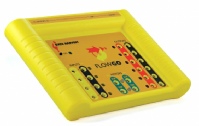


Commotion Economatics
Data harvest Deltronics

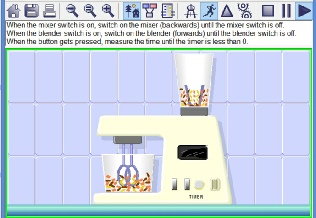


Design mode for building the control system which organises the instructions.
Run mode for showing how the control system works on the screen as a simulation.
Check mode for checking that the devices and sensors are connected to the interface correctly.
Control mode for sending the control instructions to the interface and controlling the model.


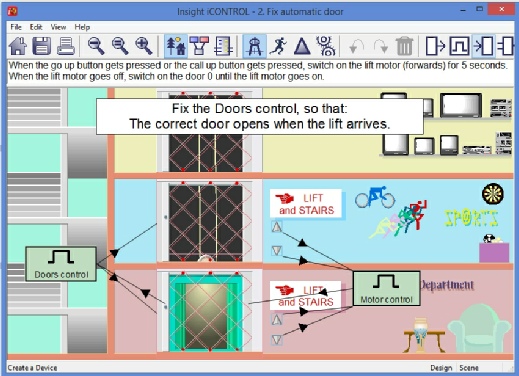
© 2021 Insight Resources