
software resources for science and technology education


EXPERIMENT BOX for the BBC micro:bit
The EXPERIMENT BOX provides an excellent starting kit for learning about connecting sensors, LEDs and other devices to the BBC micro:bit. It is ideal for beginners who have no experience of connecting or controlling external components. You can create it by purchasing the Kitronik Discovery Kit and Kitronik ZIP LEDs pack, together with some extra sensors. The simple breadboard, together with a range of LEDs, a piezo speaker, sensors, resistors and jumper wires, makes it easy to build simple circuits with no previous skill. With Mr Bit files you quickly discover how a simple program makes the micro:bit become a powerful controller.
The ready-
Mr Bit Experiments - These are the same as the resident experiments in Mr Bit, but
they show wiring diagrams for the breadboard.
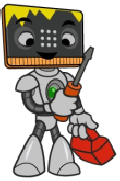
Discovery Kit Experiments - These are the experiments in the Tutorial Book. Download
the files into Mr Bit to see working solutions.

ZIP LED Experiments - These are the experiments in the Tutorial Book. Download the
files into Mr Bit to see working solutions.

Mr Bit Music









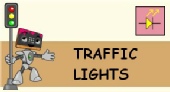
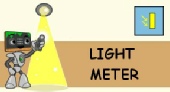

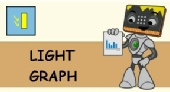




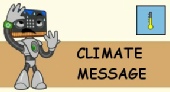
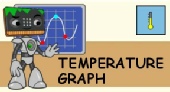








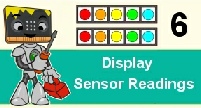





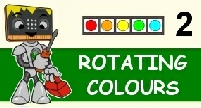







Mr Bit ZIP Experiments - Further experiments which show the range of possible effects
with the Mr Bit programming tools.
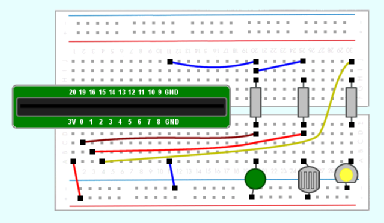
The Kitronik Discovery Kit contains the breadboard and breakout connector for the micro:bit which are used for all the experiments. Consult the Kitronik Tutorial Book for details of how the breadboard works and the basic setting up instructions. For each experiment you will plug particular components into the board and use jumper wires to complete the circuit connections to the micro:bit. The wiring diagrams are shown on your computer in the Mr Bit coding editor when you load the experiment files shown below.
Points to note:
- Ensure that the micro:bit connector is inserted in the position shown here.
- Diodes have a long leg (positive) and shorter leg (negative, next to the flat edge.) and must be inserted the correct way round. They are always wired up with a 330 resistor in series.
- The temperature sensor has a 330 ohm resistor and the light sensor a 3,300 ohm resistor wired in series.
MICRO:BIT TEMPERATURE SENSOR
CONNECTOR LIGHT SENSOR (LDR)
DIODE -
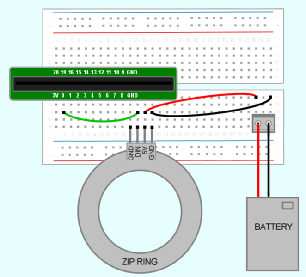

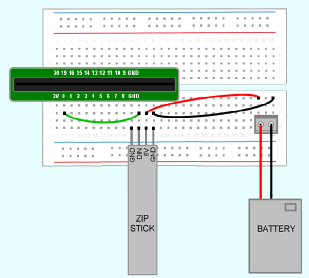
The Kitronik ZIP LEDs pack contains addressable RGB LEDs capable of showing any colour in the spectrum. The LEDs are fixed on circuit boards in the shape of a stick and ring. They require a higher voltage than the micro:bit and this is supplied by the extra battery pack. They fit very conveniently on the breadboard with wiring as shown here. The wiring diagrams are shown on your computer in the Mr Bit coding editor when you load the experiment files below.





When you have downloaded your Mr Bit files, store them in this folder:
Documents > Insight MrBit files
They will then appear in the ‘My work’ tab.

© 2024 Insight Resources