
software resources for science and technology education


That’s enough explanation. Let’s get started on our tune “We wish you a Merry Christmas”
Step 1 – Prepare the tune
To prepare for making your program, the first step is to write underneath the stave the letter name for each note.
You now have a choice of coding editor:
Mr Bit JavaScript Blocks MicroPython
Step 2 – Prepare the code editor
- Click here to open JavaScript Blocks.
Step 3 – Select the code blocks
- Select ‘On button A pressed’ from the Input menu.
- Select ‘play tone …’ from the Music menu.
- Change the tone to read ‘Middle D’.
- Add further ‘play tone …’ blocks. You will need 30 blocks for the first half of the tune.
Step 4 – Adjust the tones and the beats
- Change the tone names, copying the sequence of letters from the music. ‘C5’ is ‘High C’ and ‘D5’ is ‘High D’. All the other tones are ‘Middle …’.
- Adjust the number of beats to 1 or ½ as shown in the table.
Step 5 – Download the program to the micro:bit
- Type a name for the HEX file and tap ‘Download’.
- Transfer the file to your micro:bit in the usual way.

Step 6 – Prepare the micro:bit
- You need to connect an earpiece or headphones to pins GND and P0. You can use crocodile clip leads as shown here.
- Press button A to hear the tune.
Taking it further
You can extend the program to show a “Merry Christmas” message on the LEDs while the tune is playing:
- Select ‘forever’ from the Basic menu.
- Select ‘if … then …’ from the Logic menu.
- Select ‘show string’ from the Basic menu.
- Type “Merry Christmas”

Christmas Music Project from Mr Bit
Make your micro:bit play a Christmas tune.
Mr Bit shows you how to take a tune from a music score and enter the notes into a program for the BBC micro:bit.
Whether loud or soft, fast or slow, sad or happy, a tune always has a series of notes, one after another. A note can be high or low in pitch or short or long in duration. To make music with your micro:bit all you have to do is to put notes in the right order and specify the pitch and duration of each note.


What you need:
- BBC micro:bit
- Battery connector
- 2 crocodile clip leads
- Earpiece or headphones
- Insight Mr Bit software or a micro:bit code editor
The notes on a music score show all that you need to know about pitch and duration.
Pitch is shown by the height of the note on the 5-
Duration is shown by the style of the note and its stalk.
The most common note is the crotchet, a solid blob with a plain stalk. When a tune has a regular beat, this is the note that shows the beat. Most tunes have between 60 and 120 beats per minute making the duration of a crotchet typically between 1000 milliseconds and 500 milliseconds.
In our Christmas tune, as well as having crotchets, we have two other types of notes:
Quaver: this has half the duration of a crotchet, so 2 quavers last as long as one crotchet.
Minim: this has twice the duration of a crotchet, so 2 crotchets last as long as one minim.
The quaver looks like a crotchet with a tail.
The minim looks like a crotchet with a hole in the blob.


Skip this bit if you are familiar with music notation.

Scientific notation of pitch
Since the letters for notes are used in a repeating cycle, at several different pitches, we need an additional code to give a unique indication of pitch. Scientific notation does this by adding a number to indicate in which octave (sequence of 8 notes) the note occurs. C4 is middle C on a piano; C5 is an octave above; C3 is an octave below. The octave number increases by one every time you go from B to C. Insight Mr Bit uses this notation for pitch.
Pitches of notes you can program with Mr Bit:


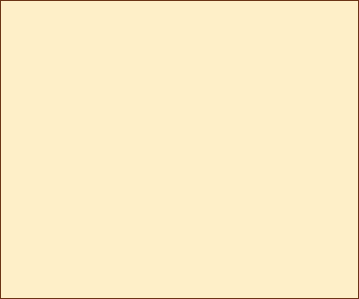
|
Tone |
Beats |
|
Tone |
Beats |
|
Middle D Middle G Middle G Middle A Middle G Middle F# Middle E Middle E Middle E Middle A Middle A Middle B Middle A Middle G Middle F# |
1 1 1 1 1 1 1 1 1 1 ½ ½ ½ ½ 1 |
|
Middle D Middle D Middle B Middle B High C Middle B Middle A Middle G Middle E Middle A Middle D Middle G Middle F# Middle G |
1 1 1 ½ ½ ½ ½ 1 1 1 1 1 1 2 |




Christmas carols
Download these scores to create more Christmas tunes.
© 2024 Insight Resources